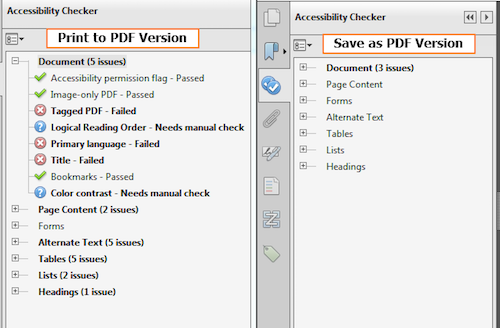Web Liaison Committee
The purpose of the web liaison committee is to maintain the integrity of the overall design, functionality, and content of the Jackson College’s website. The committee creates and recommends best practices for web-related activities, explores new initiatives and strategies, receives training on website accessibility and reviews suggestions for changes and improvements to the website.
Learn the basics about Web Accessibility
- Introduction to Web Accessibility – Great WebAIM article that describes various disabilities and how they affect the ability to navigate online content and what can be done to improve the experience.
- BC Open Textbook Accessibility Toolkit – Great eBook that shows you how to make your course accessible and why you should.
- Equal Access: Universal Design of Distance Learning Programs
Distance Learning Accessibility Resources
- To Care and Comply: Disability Access – video produced by Portland Community College.
- Real Connections: Making Distance Learning Accessible to Everyone (12 minute video)
- Groups Issue Guidance on Making Digital Learning Accessible to All – Tips and guidance, brief case studies, and dozens of links to resources to help explain why accessibility is important, what the legal requirements are, and how it aids in learning.
Information About Disabilities
- Cognitive Disabilities – WebAIM article
- Invisible Disabilities – Invisible disabilities, accommodations, and universal design from University of Washington DO-IT publications and videos
Make sure your documents are accessible! If you are creating a PDF from a Word document, it is best to first make the Word document accessible and then save it as a PDF. If you do not have the source document of the PDF, then you will have to use Adobe Acrobat Pro X11 to make it accessible. Below you will find tutorials and guides on how to make your documents accessible.
Guidelines
- ED Accessibility Requirements for Electronic Documents – Key concepts, step-by-step instructions for Microsoft Word, Excel, PowerPoint, and Adobe Acrobat PDF (all are .doc from U.S. Department of Education)
Microsoft Word
- Create Accessible Word Documents (WebAIM article)
- How to make a Word document accessible – (Portland Community College)
Powerpoint
- Microsoft Powerpoint Techniques (WebAIM article)
- Microsoft Powerpoint Techniques (Portland Community College)
Excel
- Make your Excel spreadsheets accessible (Microsoft)
Convert Microsoft Documents to PDF
To create a tagged PDF make sure to use ‘Save As‘. Using ‘Print to PDF‘ will strip out the tags and it will no longer be accessible.
The screenshot shows accessibility results from Adobe Acrobat Pro Accessibility Checker:
- Document on right saved using ‘Save as PDF‘ – no errors due to missing tags
- Document on left saved using ‘Print to PDF‘ – errors due to missing tags